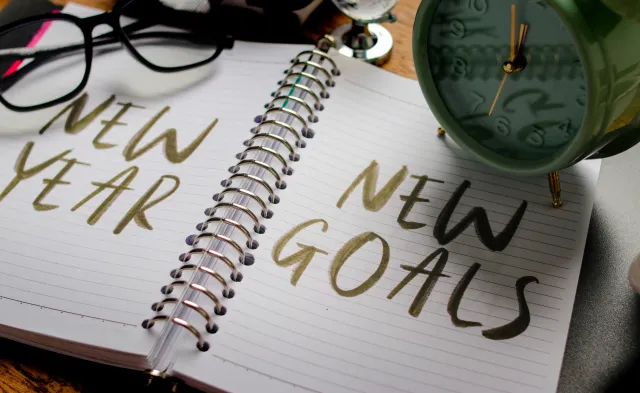Latest
5 Tips for Improving Your Typing Speed & Accuracy
Dec 23, 2019

Most, if not all, careers involve some computer-based work and require strong typing skills. Information technology professionals, for example, must be efficient typists in order to write code for computer and software programs. Accuracy is equally as important as speed, as a simple typo could result in a system-wide error.
In today’s technology-driven world, students and young adults become familiar with computers at an early age. Some schools have stopped teaching typing altogether, assuming students already possess the skills necessary to be successful in the modern workplace, according to an article in MIT’s Technology Review.
However, without proper training and practice, many individuals resort to hunt-and-peck typing, or looking down at the keyboard to select the right keys one-by-one. Mobile technology, such as tablets and smartphones, have also increased reliance on hunt-and-peck strategies.
The preferred typing method is known as touch-type, or typing without looking at the screen. This is much more efficient than hunt-and-peck; the average person types at an average of 40 words per minute, but a person who relies on the touch-type method can exceed 75 words per minute, allowing them to complete their work much more quickly and with minimal errors.
As you prepare to enter the workforce, here are some pointers to improve your own typing skills:
1.) Use the correct starting position
When practicing your typing skills, it’s important to use proper hand placement. To start, keep your fingers positioned over the home row keys (left hand over the A, S, D, and F keys, and the right hand over the J, K, L, and ; keys), with your thumbs hovering over the space bar. From here, you can move your fingers slightly to reach neighboring keys. Your hands should always return this starting position.
These conventions are meant to help you familiarize yourself with the keyboard. As you become more experienced, you can experiment with different variations of this starting position to find the placement that is most comfortable and natural for you.
2.) Don’t look down your hands
Instead of looking down at your hands, focus on your screen. This can be difficult at first, especially if you have not yet mastered the exact placement of the keys. However, looking at the screen will help improve your accuracy because you will be able to catch your typos as they occur. You’ll also begin to memorize the placement of the keys, so you’ll be able to type more quickly as you practice.
3.) Maintain good posture
Sitting in an upright position is going to make it easier to type faster. If you are used to slouching in your chair or working from the couch, try moving to a straight-backed chair or working at your desk.
4.) Find a comfortable position for your hands
The wrong hand placement can make it uncomfortable to type for extended periods of time. The space bar of your keyboard should be centered with your body, so that you are not reading your screen or typing from an angle. As you type, rest your elbows on the table and keep your wrists slightly elevated. You should never bend or angle your wrists dramatically.
5.) Practice!
Nothing is mastered overnight, and in order to really improve your typing accuracy and speed, you need to practice every day. There are many websites that offer free typing skills tests and practice, such as Typing Academy, TypingClub and How To Type. It’s important to take your time with these typing exercises and assessments. Attempting to rush through them will only result in more errors at first. Trust that your speed will improve naturally as you become more familiar with the keyboard.
Improving your typing skills will not only make your student life much easier, it will benefit you in your future career as well. It might take a lot of practice to see improvement, but don’t give up. You’ll be typing like a pro in no time!
Find Your Program At Herzing
BLS pay estimates calculate the median annual wage for various occupations. Per the BLS the median wage for an occupation is: "The wage at which half of the workers in the occupation earned more than that amount, and half earned less. Median wage data are from the BLS Occupational Employment and Wage Statistics survey." Bureau of Labor Statistics (BLS), U.S. Department of Labor, Occupational Outlook Handbook 2024. BLS median wage estimates do not represent entry-level wages and/or salaries. Multiple factors, including prior experience, age, geographic market in which you want to work, and degree level and field, will affect career outcomes, including starting salary and earnings as an experienced employee. Herzing neither represents that its graduates will earn the median salaries calculated by BLS for a particular job nor guarantees that graduation from its program will result in a job, promotion, particular wage or salary, or other career growth.
Latest
Recent Blog Posts
Subscribe to our Newsletter
Get the latest news you need to know, from study hacks to interview tips to career advancement. Have it delivered right to your inbox biweekly.