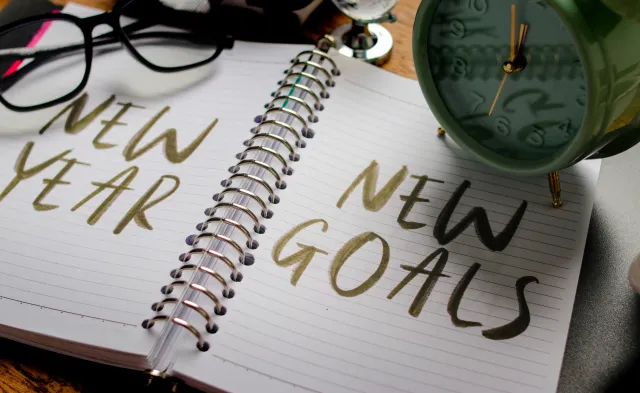Latest
Do You Need a New Computer?
Apr 19, 2016
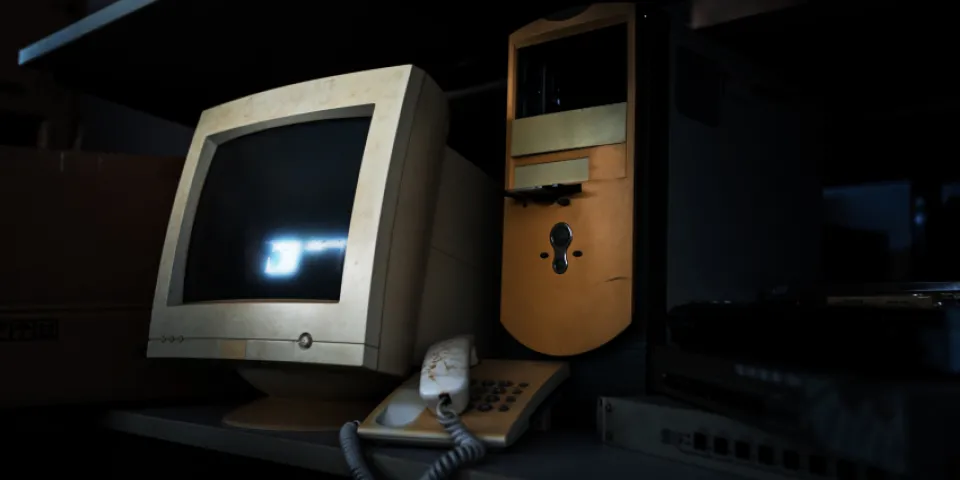
As your computer gets older, it’s likely to get slower and slower. It takes a long time to start up, pop-ups appear all the time, and it just doesn’t have that new car smell anymore. Should you replace it?
Most of the time, the answer is no. While computers can wear out physically, the parts that die, such as fans and hard drives, are typically cheap and easy to replace. In addition, while computers are still getting faster and cheaper every year, the rate of improvement is much slower than it used to be. Your computer isn’t going slow because it’s physically declined, but instead because of its software. Poorly written software could be the root cause of your computer slowing down, showing advertisements or maybe even catching viruses. If software is the problem, it’s likely easy (and inexpensive) to fix.
Most computers have a tool that lets you reset it to its factory defaults, wiping out everything on the computer and letting you start fresh. You need to back up your important documents and software first, but you would need to do that anyway if you got a new computer. Copy all of your documents, pictures, and music onto an external hard drive. Make sure to back up your Herzing supplied Office 2013 install file too. This file can probably be found in your Downloads folder and usually has a very long name (see image). []
After you clean your computer, the next step is to keep it clean. Start by installing a good antivirus program. Paid antivirus programs are better than free ones, but any antivirus software is better than having none at all. We recommend NOD32.
Second, avoid installing additional protection or cleaning software. Multiple antiviruses on the same computer can cause problems, and most software that claims to clean your computer or keep it running fast is not worth the money. Install as little on the computer as you can - the fewer things on it, the better. Besides these programs, we recommend students install the following:
- Adobe Reader 11 is vital for students because it’s hard to view and sign printable documents without it. Many papers and course materials are in PDF format, which Adobe Reader opens.
- All three browsers (Firefox, Chrome, and Internet Explorer) have different benefits and issues. There are tasks that work better in one browser than another, and occasionally a task that might require you to use a specific browser. We recommend you have all three available.
- MPC-HC is a video player that can play almost any format that exists.
- Java JRE 8 (latest version) is needed to play some presentations.
If you have questions about whether your computer is strong enough to hold up for the entire semester or need assistance in cleaning it up to make it run better, contact the IT Help Desk (866-508-0748 x10000) and we will be happy to assist.
Myrddin Emrys is the Herzing IT Help Desk lead, and has been with Herzing University for over five years. He came to Herzing with more than fifteen years of experience as a system administrator and technical support specialist at several Wisconsin Internet providers.
BLS pay estimates calculate the median annual wage for various occupations. Per the BLS the median wage for an occupation is: "The wage at which half of the workers in the occupation earned more than that amount, and half earned less. Median wage data are from the BLS Occupational Employment and Wage Statistics survey." Bureau of Labor Statistics (BLS), U.S. Department of Labor, Occupational Outlook Handbook 2024. BLS median wage estimates do not represent entry-level wages and/or salaries. Multiple factors, including prior experience, age, geographic market in which you want to work, and degree level and field, will affect career outcomes, including starting salary and earnings as an experienced employee. Herzing neither represents that its graduates will earn the median salaries calculated by BLS for a particular job nor guarantees that graduation from its program will result in a job, promotion, particular wage or salary, or other career growth.
Latest
Recent Blog Posts
Subscribe to our Newsletter
Get the latest news you need to know, from study hacks to interview tips to career advancement. Have it delivered right to your inbox biweekly.