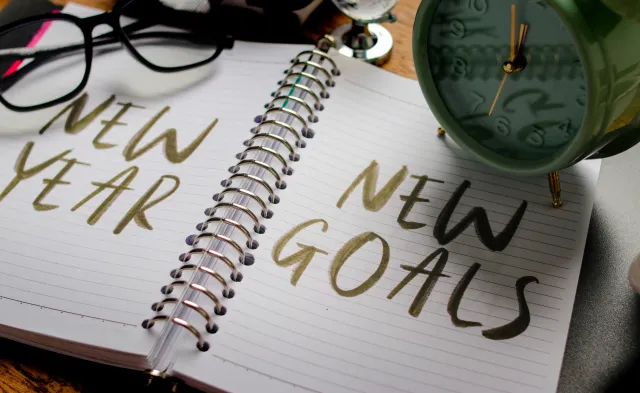Latest
How to Stay Engaged During Video Meetings
Dec 21, 2020

Video meetings have become more common and it is a great way to connect with others remotely. However, even in face-to-face meetings, staying engaged can be challenging, It might be tempting to do other work or zone out if you haven't spoken in a while. If you need to keep your camera on for meetings for most of the day, meeting fatigue can set in. This fatigue can make it hard to stay focused during important work meetings or online classes.
Here are a few tips for how you can stay engaged and get the most out of your video conferences.
1. Be prepared.
Before joining any meeting – virtual or not – make sure you know the goal and your role. Will you be expected to present, participate or simply listen? Ask yourself “what do I want to get out of this meeting?” If it’s clarity on a subject matter, jot down a few questions to ask your instructor. If your primary goal is to retain the information presented, make sure to complete your reading assignments before class. Reviewing your notes from the previous meeting can help get you in a productive mindset too.
On the flip side, if you’re hosting a virtual meeting, include an agenda in the meeting invitation and set clear expectations for attendees. Meetings are generally more productive when people understand why the meeting is happening and how it will be beneficial. That way as well, you can make sure that your meeting attendees are prepared when they join your video call.
2. Actively listen.
Don’t be afraid to nod your head, smile or raise your eyebrows when someone makes an interesting point. This can signal to your instructor, boss and peers that you understand what they’re saying. This is especially useful if you are muted for a presentation or cannot verbally show that you have been listening.
If the setting allows, ask questions or repeat a point back for clarity. Being an active contributor during meetings also shows that you’re a team player – whether it’s at school or work. Your peers will likely appreciate that you answered a question posed to the group or asked about something maybe they didn’t quite understand either. You might also want to hide the video of yourself so that others can see you, but you’re not staring at the video of yourself, which can be distracting.
3. Take notes.
Many people find that taking notes during a meeting helps them stay focused on what’s being presented. Additionally, for students, writing notes can help you retain information. However, don’t get distracted trying to capture every word, rather focus on the key points and consider using an outline format. Investing in an extra monitor might also be a good idea if you are someone who takes their notes on a computer. You can still see everyone in the meeting while viewing your notes on the other screen if you have a second monitor.
4. Reduce distractions.
While “eliminating distractions” sounds more effective, it’s not realistic for most of us. Distractions are inevitable, especially if you’re living or sharing space with others. Communicate your schedule and set boundaries with them. In addition to verbalizing your meeting schedule, try posting it on your office door, refrigerator or another centralized location to reduce unnecessary interruptions. Wearing headphones could also help you cut out any additional background noises.
Make sure not to sabotage yourself either! Keep your phone out of arm’s reach and perhaps put it in a separate room. Additionally, don’t allow yourself to multitask. It can be incredibly tempting to send a short email or even take a “quick peek” at your social media during an online meeting, but it’s one of the fastest ways to get yourself completely off track. It can be quite embarrassing and unprofessional if you’re called on to answer a question when you weren’t listening.
5. Set a designated workspace.
Studies show that human brains thrive on habits and routines. Set up a designated office or work/school space, and if possible, try not to do other activities in that space. For example, if you’re participating in virtual meetings from your bed, you’re likely going to feel tired or too relaxed to actively participate. This is because your brain is trained to associate your bed with sleep. You can do the same with your office or workspace by being consistent and not using your desk to eat lunch or work on your hobbies. Similarly, reward yourself for a job done well. Having a snack, taking a brisk walk or participating in other activities that make you happy can train your brain to associate productivity with a nice reward – making it a little easier to continue on each day.
While there are many pros and cons of virtual meetings – which can vary from person to person – they’re not likely to change. While we may return to more in-person classes and meetings post-pandemic, video conferencing has become an efficient and effective way for many organizations to operate. Think about how you can implement the above tips in a way that works for you and what else you need to get the most out of your meetings.
Learn More About Our Career Programs
BLS pay estimates calculate the median annual wage for various occupations. Per the BLS the median wage for an occupation is: "The wage at which half of the workers in the occupation earned more than that amount, and half earned less. Median wage data are from the BLS Occupational Employment and Wage Statistics survey." Bureau of Labor Statistics (BLS), U.S. Department of Labor, Occupational Outlook Handbook 2024. BLS median wage estimates do not represent entry-level wages and/or salaries. Multiple factors, including prior experience, age, geographic market in which you want to work, and degree level and field, will affect career outcomes, including starting salary and earnings as an experienced employee. Herzing neither represents that its graduates will earn the median salaries calculated by BLS for a particular job nor guarantees that graduation from its program will result in a job, promotion, particular wage or salary, or other career growth.
Latest
Recent Blog Posts
Subscribe to our Newsletter
Get the latest news you need to know, from study hacks to interview tips to career advancement. Have it delivered right to your inbox biweekly.