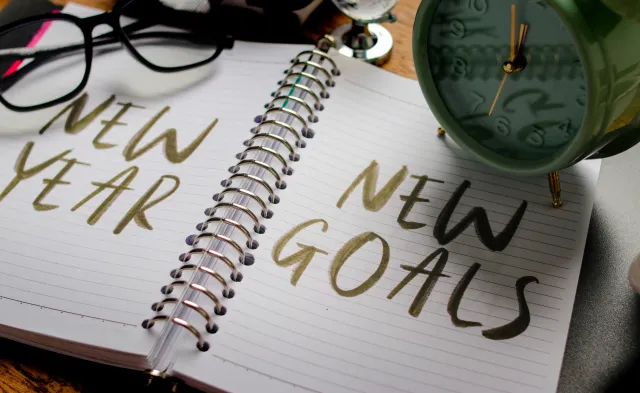Latest
What is an ATS? Everything Job Seekers Need to Know
Oct 28, 2025

Did you know that 70% of large companies and 99% of all Fortune 500 companies use ATS platforms during their hiring process? If you aren’t working in human resources or another department that is directly involved in an organization's hiring process, you probably don’t know what ATS is or what it does.
ATS stands for applicant tracking system. ATS is a software that employers use to process applications at the beginning of the hiring process without having to manually read through each one individually.
If you are currently looking for a job or thinking about starting a new job, here are some tips and tricks to help you understand ATS, what ATS software does and how you can create an ATS-friendly resume.
What is ATS?
The average corporate job opening receives around 250 applications, which is a lot for a recruiter to go through. Recruiters will employ ATS software to narrow down potential eligible candidates.
When you apply online, there is a good chance your resume doesn’t go straight to a recruiter but instead is stored in an ATS database. When recruiters review applications, they go into that database and search for resumes. This helps them save time and quickly identify and rank the most qualified candidates without having to read every resume manually.
Once recruiters have identified a few possible candidates in the ATS, they WILL read your resume, so don’t worry, your whole resume is getting seen by a real person.
What Does ATS Do?
There are different types of ATS software, and while they don't all work the same, most of them have similar features that recruiters use, such as:
- Parsing Information: When you apply for a job online, the ATS scans and organizes your information. This process, called resume parsing, pulls out key details like your name, contact info, education and skills, then formats everything in a consistent way. The system then compares your information to the job description to see how closely you match the role.
- Keyword Search Functions: Employers often use keywords to find strong candidates in their ATS. These keywords usually come straight from the job posting—specific skills, job titles, software tools or qualifications.
- Candidate Filters and Tracking: Once your resume is in the system, the ATS helps hiring teams keep track of where each applicant is in the process. They can see who’s moved forward, who’s on hold, and who might be a good fit for future roles. Even if you don’t get the job right away, your information often stays in the company’s database—so you could still be considered for something later on.
How to Use ATS to Stand Out
In the past, job applicants would use colored paper, images or a creatively designed resume to stand out to recruiters. Now, while these techniques are no longer as effective, the principle of making your resume stand out still applies. You can still have a resume that stands out even if your application is reviewed by ATS.
- Tailor Your Resume to the Job: It’s important to include the same kinds of words and phrases from the job listing in your resume. The closer your language matches, the more likely your application is to show up in a recruiter’s search. For example, if the job mentions a specific responsibility, certification or job experience, think about how you can incorporate those exact words into your resume.
- Keep Your Resume Simple: You may be tempted to make your resume look fancy with images, designs, tables or unique fonts, especially if it is a job that requires graphic design. However, it is best to keep your application as simple as possible. You don’t know if the ATS can process your application, and your resume may get buried due to technical issues. Use a basic font like Times New Roman or Arial in a .pdf or .docx file. You can always bring your fancy resume to your first interview to show off to your recruiter.
- Include a Skills Section: A skills section is your chance to include relevant keywords in another location on your resume. You can choose to reuse really important keywords or add keywords that didn’t naturally fit into the body of your resume. In this section, you can also add acronyms or the full spelling of specific qualifications to help with searchability. For example, an ATS software may prioritize “NP” or “Nurse Practitioner” in a keyword search, so make sure that you include both to make sure you get the credit you deserve!
Rather than being intimidated by ATS systems, think of the software as your resume's first interview. When you tailor your resume to match what the system (and the employer) is looking for, you’re already halfway to landing that call back. A few smart tweaks now can make all the difference.
Learn More About Our Career Programs
BLS pay estimates calculate the median annual wage for various occupations. Per the BLS the median wage for an occupation is: "The wage at which half of the workers in the occupation earned more than that amount, and half earned less. Median wage data are from the BLS Occupational Employment and Wage Statistics survey." Bureau of Labor Statistics (BLS), U.S. Department of Labor, Occupational Outlook Handbook 2024. BLS median wage estimates do not represent entry-level wages and/or salaries. Multiple factors, including prior experience, age, geographic market in which you want to work, and degree level and field, will affect career outcomes, including starting salary and earnings as an experienced employee. Herzing neither represents that its graduates will earn the median salaries calculated by BLS for a particular job nor guarantees that graduation from its program will result in a job, promotion, particular wage or salary, or other career growth.
Latest
Recent Blog Posts
Subscribe to our Newsletter
Get the latest news you need to know, from study hacks to interview tips to career advancement. Have it delivered right to your inbox biweekly.