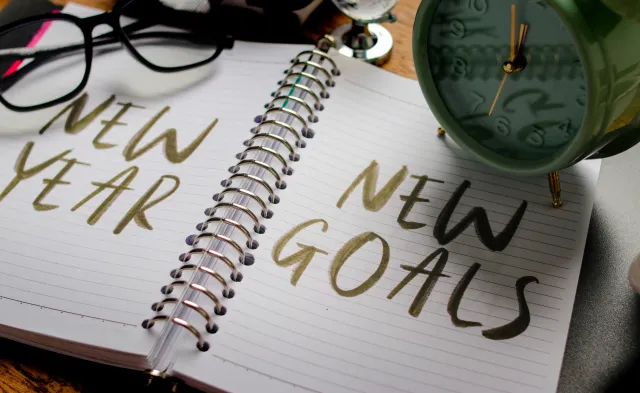Latest
11 Online Tools for Every College Student
Apr 20, 2020

During previous generations, most homework was done by pen and paper. If you needed to research something, you went to the library. Today, there are readily available online tools and resources that make studying easier and more efficient.
Here are 11 online resources to try next time you hit the books:
1. Grammarly
You may have an eye for grammar, but that doesn’t mean you won’t ever make grammar errors. Grammarly can be used with other computer programs but is most commonly used for papers written in Microsoft Word. Grammarly is a great tool because it not only corrects grammar and spelling mistakes but also offers suggestions for punctuation, wordiness and style and even checks for plagiarism. The tool can be download straight to your smartphone to help keep your grammar in check when sending emails.
2. OneNote or Microsoft One Drive
The hard drive on your computer stores all the information that you need, but it’s important to have a backup if it ever crashes or if you’re away from your computer. With OneNote, you can access your files anywhere at any time from any device. The OneNote app allows you to take notes that can be saved to Microsoft OneDrive – an online cloud service. If you have a Microsoft account, both OneNote and OneDrive are free.
3. Writing Center
Even with a tool as helpful as Grammarly, sometimes having another set of eyes on your paper can make all the difference. An expert editor might be able to point out awkward wording or unclear sentences that Grammarly or your computer spell check didn’t identify. Herzing has a writing center that is available to all students. You can work one-on-one with your tutor or send in your papers online to have them edited.
4. Tutoring Center
If you’re struggling in a certain subject area or need help with a project, you can take advantage of Herzing’s free online tutoring center. All of Herzing’s tutors are masters-level experts in their fields, so they can provide you with quality instruction and help you better understand any material you have questions about.
5. Quizlet
Quizlet is an interactive resource for students that allows them to learn using online quizzes, tests, flashcards and games. You can create a free account to get started and access all study tools on the website.
6. Chegg Study
Chegg Study provides many of the same resources as Quizlet but also offers 24/7 tutoring and study support. They also offer internship matching, scholarship searches and college application advice. You can download the app on your smartphone to access it at any time.
7. Prezi
Prezi is a free tool that helps you get a bit more creative with your presentations. Software programs like PowerPoint are slide-based, making your presentation like a book that you flip through. Prezi is more interactive, acting as a canvas that allows you to zoom in on specifics and unveil details to help you tell a story.
8. Purdue Owl
Purchasing the updated style guide for APA, Chicago and MLA can get expensive – especially if you’re working in different styles across multiple classes. Purdue Owl provides the most updated version of these three styles. If you have questions about formatting a works cited page, what a cover page looks like or how to format a block quote, this online tool will have the answer.
9. Indeed
Indeed may not be top of mind when it comes to academic online resources. However, it’s a great free resource for landing a job after school because it offers many listings for each career type that could be segmented by geographic area and title. If you sign up for a free account, you can upload your resume for potential employers to review.
10. TED Talks
TED Talks, which stands for Technology, Entertainment and Design, is a non-profit media organization that uploads and posts free talks under the slogan “ideas worth spreading.” TED covers almost every topic and is meant to inspire and innovate listeners. New videos are added weekly and the resource is free.
11. RealCalc
Real scientific calculators can be expensive but are often a necessity for many students. If you want to have the benefit of a nice calculator without paying the price, you can download the RealCalc app from the Google Play store. It has all the functions of a regular scientific calculator for advanced math and science problems.
Learn More About Our Career Programs
BLS pay estimates calculate the median annual wage for various occupations. Per the BLS the median wage for an occupation is: "The wage at which half of the workers in the occupation earned more than that amount, and half earned less. Median wage data are from the BLS Occupational Employment and Wage Statistics survey." Bureau of Labor Statistics (BLS), U.S. Department of Labor, Occupational Outlook Handbook 2024. BLS median wage estimates do not represent entry-level wages and/or salaries. Multiple factors, including prior experience, age, geographic market in which you want to work, and degree level and field, will affect career outcomes, including starting salary and earnings as an experienced employee. Herzing neither represents that its graduates will earn the median salaries calculated by BLS for a particular job nor guarantees that graduation from its program will result in a job, promotion, particular wage or salary, or other career growth.
Latest
Recent Blog Posts
Subscribe to our Newsletter
Get the latest news you need to know, from study hacks to interview tips to career advancement. Have it delivered right to your inbox biweekly.