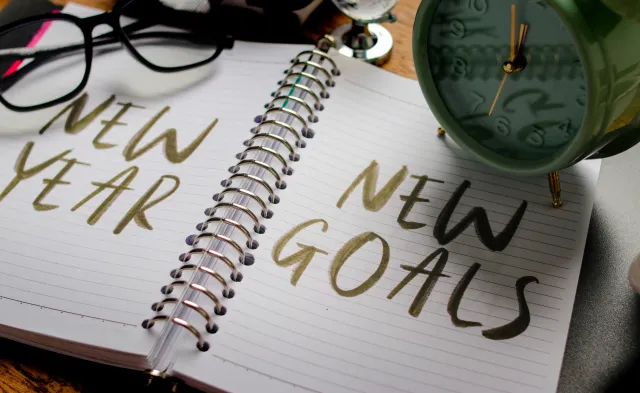Latest
7 Things Recruiters Want in a LinkedIn Profile
Apr 5, 2019

LinkedIn is the world’s largest professional network with more than 610 million users worldwide and over 15 million active job postings. What does this mean for you? A whole lot of opportunity!
Students and recent graduates are LinkedIn’s fastest growing demographic. They can leverage the platform to create a professional identity and connect with prospective employers, who often use LinkedIn to find new talent. In fact, 95 percent of recruiters report using LinkedIn as a sourcing tool to identify qualified candidates.
Optimizing your LinkedIn profile can help you expand your network, get noticed by recruiters and take your career to the next level.
To optimize your LinkedIn profile, it is important to understand how recruiters and hiring managers use LinkedIn.
Hiring managers search for prospective candidates on the LinkedIn platform or use it to vet candidates before an interview. If your LinkedIn profile is out of date – or, worse, nonexistent – you might not get the job. In fact, a Career Builder study found that 57 percent of employers are less likely to hire a candidate they couldn't find online.
When you turn on the open candidates feature in your LinkedIn settings, you signal to recruiters that you’re interested in hearing about new opportunities. You can also customize the types of positions you’re most interested in, so that recruiters have a better sense of what you’re looking for.
That’s why it’s important to ensure your LinkedIn profile is complete and up-to-date.
Here are 7 ways you can plus-up your LinkedIn profile:
1. Choose a professional photo
Your photo is one of the first things recruiters will see when they search for you on LinkedIn. You don’t necessarily need a professional headshot for your LinkedIn profile, but it is encouraged. If you don’t have a headshot, choose a photo where you are smiling, dressed appropriately, have an uncluttered background and are looking directly at the camera. If you are a senior or a recent graduate, you can also use your graduation photo. Selfies are not recommended!
2. Customize your headline
Your headline is a customizable tagline that will show up below your name in a LinkedIn search. It’s important to create a descriptive headline instead of the one LinkedIn creates for you, which is often just your current job title.
When writing your headline, think about the skills you currently have or the type of career you aspire to have. For example, your headline could read: “Aspiring Security Professional| Information Technology Student.” This gives recruiters an idea of where you are in your career and where you want to go.
3. Add some depth to your summary
The summary is your chance to get a little personal; to show who you are and what you do well. Since recruiters use keyword searches to find candidates with the right mix of skills, it is important to highlight the transferable skills you have developed as well as the technical skills needed for someone in your field.
To determine which skills and keywords to use, find a job posting for a position you are interested in, or a job description similar to the one you have, and check out the required skills section. Here, you’ll find lots of great keywords that can add depth to your summary.
However, keep in mind that your summary should be more than a list of relevant skills. You need to bring to life why those skills matter, emphasizing the unique qualities you can bring to the table and the difference you can make for the people you work with.
4. Add rich media
Within the summary, education and experience sections, you can also add rich media, such as links to presentations or articles you’ve authored. A blog post you’ve written for Herzing, for example, can be a great addition to the summary section of your profile. These additions help support your accomplishments and show a potential employer exactly the kind of work you are capable of.
5. List your current position
Make sure that the work history on your LinkedIn profile matches what’s on your resume. You should also include the start and end dates for all prior positions, and indicate your current position. According to LinkedIn, users who keep the experience section up to date are 18 times more likely to be discovered in searches by members and recruiters.
If you’re a student looking to enter the workforce, make sure that you also update the education section with your field of study, expected degree and expected graduation date.
Also note that your resume can help you fill in your job descriptions on LinkedIn, but you should take advantage of the extra space to highlight additional accomplishments. You can also swap in stronger keywords to increase your visibility to recruiters.
6. Highlight skills, endorsements and extracurriculars
Requesting endorsements for your skills and uploading personal recommendations from professors or colleagues are also great ways to differentiate your profile. Additionally, you can highlight your volunteer experience to show recruiters and potential employers what you are passionate about outside of work.
7. Showcase your personal brand
It is also important to be active on LinkedIn and make connections. Show employers you are passionate about your industry and on top of the latest trends and conversations by sharing industry-relevant content or authoring your own blog post through LinkedIn’s publishing feature.
Engaging with others on LinkedIn is another way to build your professional online brand. If you have a unique perspective to offer on a particular issue or trend, share it in the comments! You can also join groups like the Herzing University Alumni group to expand your network and connect with recent graduates in your field.
Need help getting started? Herzing University’s Career Development team can help guide you through every step of the job search process – from creating a resume to fine-tuning your LinkedIn profile.
Find Your Program At Herzing University
BLS pay estimates calculate the median annual wage for various occupations. Per the BLS the median wage for an occupation is: "The wage at which half of the workers in the occupation earned more than that amount, and half earned less. Median wage data are from the BLS Occupational Employment and Wage Statistics survey." Bureau of Labor Statistics (BLS), U.S. Department of Labor, Occupational Outlook Handbook 2024. BLS median wage estimates do not represent entry-level wages and/or salaries. Multiple factors, including prior experience, age, geographic market in which you want to work, and degree level and field, will affect career outcomes, including starting salary and earnings as an experienced employee. Herzing neither represents that its graduates will earn the median salaries calculated by BLS for a particular job nor guarantees that graduation from its program will result in a job, promotion, particular wage or salary, or other career growth.
Latest
Recent Blog Posts
Subscribe to our Newsletter
Get the latest news you need to know, from study hacks to interview tips to career advancement. Have it delivered right to your inbox biweekly.